

|
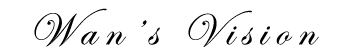
|

|
Not getting a webcam feed?
This issue is most common for systems with several video drivers. After making sure that you have a working webcam plugged into your computer, try this:
1. Right click on the flash application.
2. Click on 'Settings...'.
3. Click on the tab with the camera icon.
4. Choose the appropriate camera driver.
For mac users, your choice would likely be 'USB Video Class Video' or 'IIDC FireWire Video'.
Webcam feed too laggy?
Webcams often come equipped with extra visual enhancement tools. These tools may sharpen your image, brighten it, boost colour quality, or do other fancy things.
Some of these tools perform real-time analysis and modifications on the captured image before displaying it on your monitor, thus reducing your webcam's optimal frame rate.
To allow your webcam to capture images at its optimal frame rate, you can turn off these real-time visual processing tools through your webcam settings panel.
